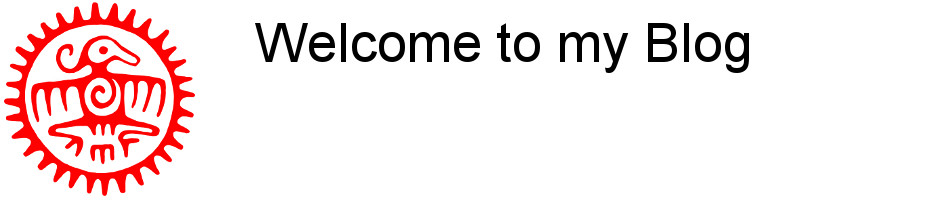- Details
- Written by Super User
- Category: Uncategorised
- Hits: 2649
Standard locations of configuration files:
Drupal: /<webroot folder>/drupal/sites/default/settings.php
LimeSurvey: /<webroot folder>/limesurvey/application/config/config.php
Joomla!: /<webroot folder>/Joomla/configuration.php
NextCloud: /<webroot folder>/NextCloud/config/config.php
ownCloud: /<webroot folder>/OwnCloud/config/config.php
WordPress: /<webroot folder>/WodrPress/wp-config.php
- Details
- Written by Super User
- Category: Uncategorised
- Hits: 2185
Once a new set of fonts has been downloaded - or extracted from an other computer - as .ttf/.otf files one would like to use these fonts on a newly installed Linux system.
This is very simple: Just put them in /usr/share/fonts/<a subdirectory name of your choice>
Then run sudo fc-cache -fv
Workes fine, all fonts are now available to the system and all of its users!
- Details
- Written by Super User
- Category: Uncategorised
- Hits: 1630
When importing huge SQL dumps back into phpmyadmin sometimes the import will be interrupted by time outs. To solve this it is possible to increase the Execution time of the import mechanism, or even better: set the execution time limit to infinite.
To do this open the in your phpmyadmin folder the /phpmyadmin/libraries/config.default.php file and change:
$cfg['ExecTimeLimit'] = 300;
to
$cfg['ExecTimeLimit'] = 0; (zero means: no limit!)
After a restart of the apache server (service apache2 restart or systemctl restart apache2) there will not be any time out when uploading/importing SQL-dump files.
- Details
- Written by Super User
- Category: Uncategorised
- Hits: 3069
Postfix itself does not create a mail logging, but it since it is running as a service its activities are being monitored (and logged) by journalctl.
Thus it is possible to generate a mail.log manualy.
To list the activities of postfix since its last reboot just just enter at a bash the following command:
journalctl -f -u postfix.service (followed by 'Enter')
If however a list of activities for a predefined period is wanted enter the following command:
journalctl -f --since '7 days ago' -u postfix.service >> mail.log (followed by 'Enter')
This will create a file called 'mail.log' that can be opened/searched with a text editor.
- Details
- Written by Mat Heinen
- Category: Uncategorised
- Hits: 9590
Hi Folks,
What can I say about me?
My name is Mat Heinen, most of the time I live in the Netherlands. I am in my mid fifties, married and like traveling to the far east (Indonesia in particular since my beloved wife was born there), cooking, reading science fiction and playing around with computers and other techy stuff.
I hold two bachelor degrees, one in analytical chemistry and another one in organic chemistry, but switched (now already twenty years ago) to IT. I have made my hobby to my profession! Lucky me!!!!
Over the last few years I have become a humble Windows and Linux network administrator. As operating systems I am mainly working with Windows and openSuse/Ubuntu based web servers.
I don't like Windows but have to use it once and a while. I find Open Source in general and Linux in particular more of a challenge to me, so many of my blog posts will be about Linux.
Since this site was created using Joomla! some blogs are about how to use this particular CMS but I also have some experience with Wordpress, Drupal and Moodle based websites. So maybe I will publish about these as well.
I am also an amateur photographer and using Gimp as my favorite photo editor, hence I will also publish tips and tricks about Gimp on a regular basis.
This blog site is mainly a personal backup of things I have worked out during my adventures in network administration and IT in general. This makes it easy to retrieve what problems (and how) I managed to solve them until now.