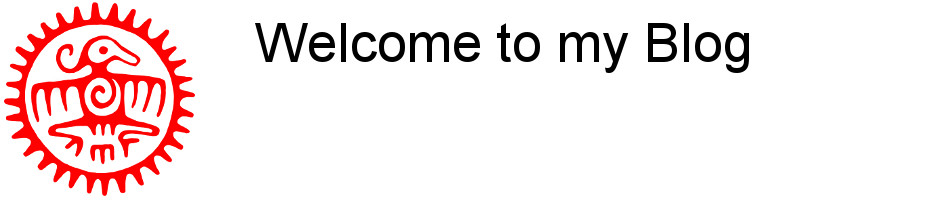Since a recent upgrade of Joomla it didn't seem possible to hide the 'Web Site Title Field' in the Protostar template. The top of my web site kept looking like this:
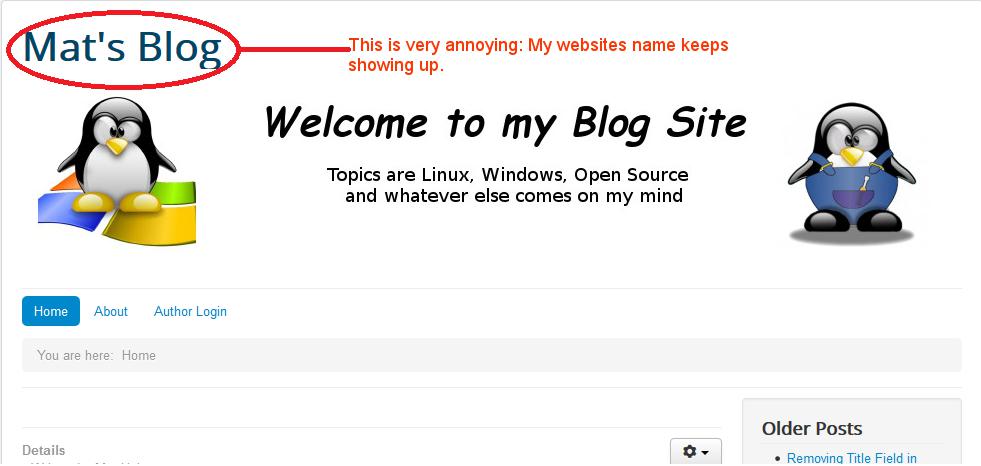
I searched the web for solutions but only found instructions for older versions of Joomla. However none of these worked. so I started to take a look at the index.php file of the template and found the solution.
Hiding the site name just took one line of code from the index.php file to be removed or altered! In my case I preferred to disable it.
Just disable line 88 in the index.php by changing it from:
$logo = '<span class="site-title" title="' . $sitename . '">' . $sitename . '</span>';
to:
// $logo = '<span class="site-title" title="' . $sitename . '">' . $sitename . '</span>';
After saving the file and reloading the website (ctrl + f5) it should look like:

Mission accomplished!