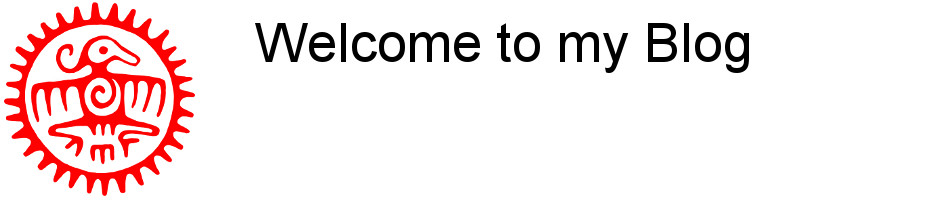First of all I will need to specify my needs. I am using Kodi to watch my videos that are stored on my NAS. Since this is one of Kodi's build-in features this doesn't need an add on.
Kodi is also used to watch video streams and foreign TV channels over the Internet. To get the full advantages of this some add ons will have to be installed.
I recommend the following add ons:
-
LIHATTV
-
EXODUS
-
SALTS (Stream All The Sources)
With these add ons it should be possible to watch almost everything available on the Internet.
1. LIHATTV: This is a Live TV streaming add on for Kodi which allows you to watch live TV streams (and movies) from all over the world.
I find this in particular a nice add on since I travel a lot and when installed I am still able to watch most of my countries TV channels.
How to install LihatTv: https://seo-michael.co.uk/tutorial-how-to-install-lihattv-kodi-xbmc/
2. EXODUS: Exodus is the follow up of Genesis. This add on enables you to watch movies and TV series, including subtitles in - when available - your language. When properly configured it will also enable you to download the content for off line viewing.
How to install Exodus: https://seo-michael.co.uk/how-to-install-exodus-for-kodi/
3. SALTS: This is, like Exodus, an add on that enables you to watch movies and TV series. Sometimes a particular show is only available in one of the two, so if one of them failed the other one might still work.
How to install SALTS: https://seo-michael.co.uk/how-to-install-salts-stream-all-the-sources-for-xbmc-kodi/
There is one more interesting tutorial and that is on how to activate subtitles: https://howtomediacenter.com/en/tutorial-how-to-enable-automatic-subtitles-on-kodi/
I will not give installation instructions here because the net already has several pages giving the instructions on how to install and configure the above mentioned addons. In particular I would recommend (the links will open in a new browser window):
https://seo-michael.co.uk/tag/kodi-addons/:
This site contains instruction - not only for the addons but - for a majority of others as well.