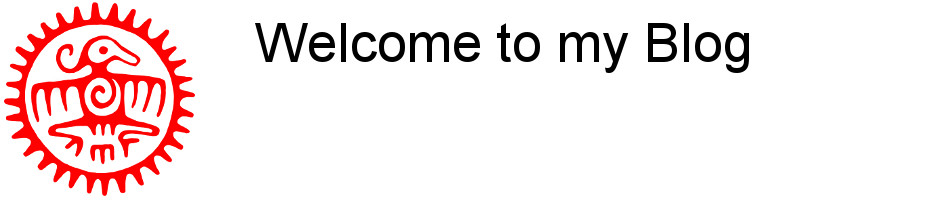How to use/activate cron.php on openSuse Linux.
Step 1: Generate shell script
In the /root/scripts folder create a shell script with the name: cronphp.sh with this content:
|
#!/bin/bash |
Make sure that this file is marked executable!
Step 2: Linux/crontab settings
Now logon to your Linux system as admin or with sudo rights and open /etc/crontab. Add the following lines to the crontab:
|
#Moodle cron job |
Save the crontab. From now on the cron.php will be executed every minute.