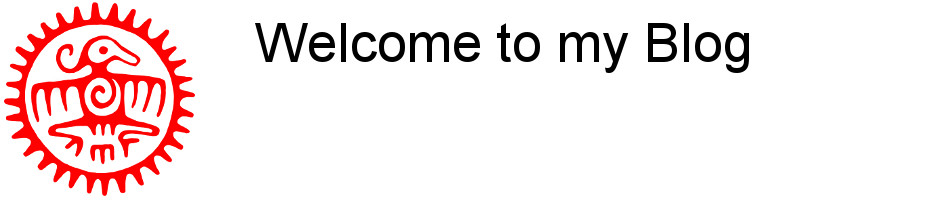While importing a large sql dump file (28 MB!) using phpmyadmin the following error message was generated:
Script timeout passed, if you want to finish import, please resubmit the same file and import will resume.
The Apache php.ini settings are as follows:
max_execution_time = 3000000
max_input_time = 60000000000000
memory_limit = 1280000000000000000000M
post_max_size = 4096456M
upload_max_filesize = 40964564M
max_file_uploads = 200
So this was all setup correctly, but nevertheless it was not possible to upload the sql file
Solution:
If you are importing your database using Phpmyadmin, then there's a configuration file for it:
<path to your phpmyadmin install>\phpmyadmin\libraries\config.default.php
Open this configuration file in any editor and change $cfg['ExecTimeLimit'] = 300; to $cfg['ExecTimeLimit'] = 0;
Restart your localhost, now you don't have any time limit.
Or you can use MySQL command line to import your unzipped SQL file directly, something like below:
mysql -u username -p database_name < my_unzipped_import_file.sql